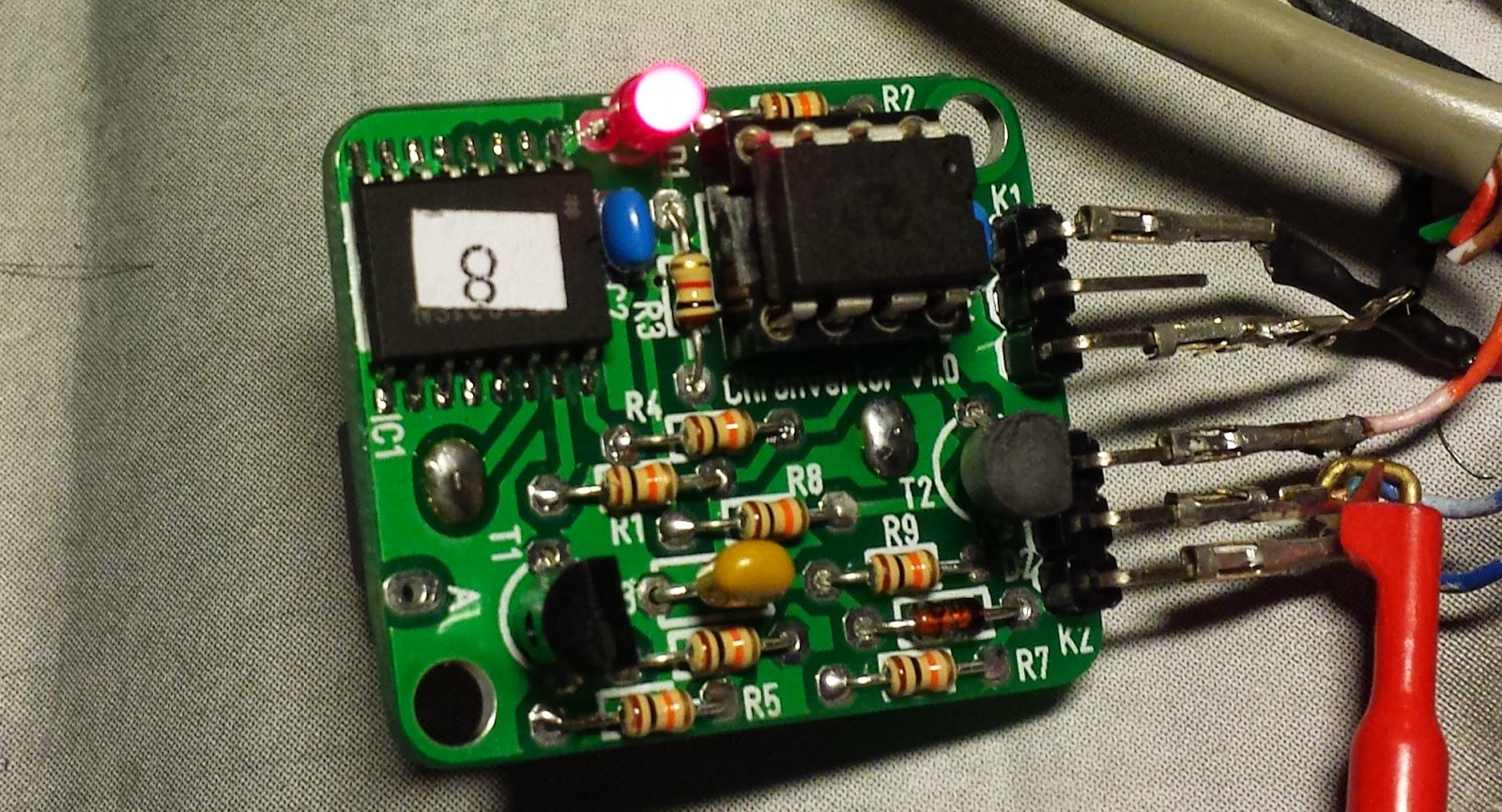Saturday, October 08, 2016
Saturday, March 26, 2016
Saturday, January 17, 2015
Thanks to suppliers
I wrote a post to thank various companies who helped with our Inverse Viking Expedition, but it should have gone on Tui's My Oyster so it has moved. Oops
Friday, January 16, 2015
AdSense Broken!
I thought I would try adsense, thinking perhaps if Bill's Stuff had a few ads and folks clicked on them Bill l could buy more Stuff. Surely that is easy!
No. It is completely broken. I went in to Blogger dashboard for this Blog and clicked on "Earnings", then AdSense. You get a cute and largely pointless video and a graphic pretending to say how easy it is with just three steps Sign Up, Set Up, Earn Money . The first step is a friendly Orange button saying "Sign up for AdsSense"
That Orange Button does not do anything. Clicking on it results in "Loading", then nothing.
It tried it on other Blogs (that I did not want ads on). For example Tui's My Oyster. That worked - in that I got as far as signing up at which point it asks you to wait for approval. It was dissaproved as not having enough content.
Now going to google.com/adsense I can see
The account associated with publisher ID ca-pub-xxxxxxxxxxxxxxhas been disapproved. Learn more
...however the text box that is meant to change which blog I am trying to add ads to is not editable, so I can't change to different blog.
I have seen many forum posts with the same problem, and suggestions such as switching off ad block or using a different browser, but of course tehse do not work as the button does work for one blog.
I suspect what might be going on is that the other blogs have been running for years and there is some bug in Google's software for older blogs.
I have submitted several error reports but so far Google is silent on this issue...
I would be interested to hear if you have the same issue (but please be patient as I have to check back to approve comments).....it would be ironic if I could make an advert for Google AdSense appear in the right side bar!
Here is one example of a Forum post on what seems to be the same issue. I have a discussion here (so far no help) Here is a video so you can see the problem
No. It is completely broken. I went in to Blogger dashboard for this Blog and clicked on "Earnings", then AdSense. You get a cute and largely pointless video and a graphic pretending to say how easy it is with just three steps Sign Up, Set Up, Earn Money . The first step is a friendly Orange button saying "Sign up for AdsSense"
That Orange Button does not do anything. Clicking on it results in "Loading", then nothing.
It tried it on other Blogs (that I did not want ads on). For example Tui's My Oyster. That worked - in that I got as far as signing up at which point it asks you to wait for approval. It was dissaproved as not having enough content.
Now going to google.com/adsense I can see
The account associated with publisher ID ca-pub-xxxxxxxxxxxxxxhas been disapproved. Learn more
...however the text box that is meant to change which blog I am trying to add ads to is not editable, so I can't change to different blog.
I have seen many forum posts with the same problem, and suggestions such as switching off ad block or using a different browser, but of course tehse do not work as the button does work for one blog.
I suspect what might be going on is that the other blogs have been running for years and there is some bug in Google's software for older blogs.
I have submitted several error reports but so far Google is silent on this issue...
I would be interested to hear if you have the same issue (but please be patient as I have to check back to approve comments).....it would be ironic if I could make an advert for Google AdSense appear in the right side bar!
Here is one example of a Forum post on what seems to be the same issue. I have a discussion here (so far no help) Here is a video so you can see the problem
Sunday, January 11, 2015
"Shallow Light" waterproof LED torch/flashlight tear down and diagnosis
I have four of these torches (flashlights for Americans!) on my boat Tui. Two yellow ones in pretty much constant use and two more of the same model in blue stored in a waterproof "grab bag" which contains stuff that is need if we have to abandon ship. In my annual inspection of the ditch bag I found that one of the torches was permanently (but dimly) on irrespective of the switch position. This made me wonder how they work and how to fix them.
I bought these blue ones on Amazon for £3.59 each including postage but not batteries, not there now but for example on ebay fro £1 + postage from Hong Kong. You will find the same model in different colours for a wide range of prices. For example here it is for £32.97. On one side it says Shallow Light and the other side is a picture of a diver. Of course there might be some that are imitations of others so perhaps more expensive ones are better but I doubt it! I think they are all cheap copies of a LENSER D14 which is rated to 60m in a nice case with a 5 year guarantee for $59.85 on one site. I expect the real thing has better seals and is actually suitable for diving. The imitations are pretty bright and waterproof in shallow water at least. Torches on a boat take quite a hammering and often get dropped as well as wet. So far the ones in use have held up well.
One think to be careful of is how the batteries go in - as this could go wrong in an emergency I have a sticker on the side saying which way they go. Also the lens and LED unit has grooves that have to locate in ridges in the casing so the magnetic switch is lined up.
There is a youtube video someone has made showing putting in the batteries.
To see how it works see the dismantled photo. Like a lot of diving torches it uses magnets to activate the switch so that there is no moving part penetrating the waterproof case. Of course that also means you need to be careful not to put them near compasses. The switch is retained by a 2mm Allen screw and underneath has three magnets. If you gently prize off the circuit board from the lens you will see that inside it has an LED a resistor and a magnetic reed switch. In one of mine it is this magnetic reed switch that has failed and is now permanently off whatever magnet is applied.
I bought these blue ones on Amazon for £3.59 each including postage but not batteries, not there now but for example on ebay fro £1 + postage from Hong Kong. You will find the same model in different colours for a wide range of prices. For example here it is for £32.97. On one side it says Shallow Light and the other side is a picture of a diver. Of course there might be some that are imitations of others so perhaps more expensive ones are better but I doubt it! I think they are all cheap copies of a LENSER D14 which is rated to 60m in a nice case with a 5 year guarantee for $59.85 on one site. I expect the real thing has better seals and is actually suitable for diving. The imitations are pretty bright and waterproof in shallow water at least. Torches on a boat take quite a hammering and often get dropped as well as wet. So far the ones in use have held up well.
 |
| Underside of switch showing magnets |
There is a youtube video someone has made showing putting in the batteries.
To see how it works see the dismantled photo. Like a lot of diving torches it uses magnets to activate the switch so that there is no moving part penetrating the waterproof case. Of course that also means you need to be careful not to put them near compasses. The switch is retained by a 2mm Allen screw and underneath has three magnets. If you gently prize off the circuit board from the lens you will see that inside it has an LED a resistor and a magnetic reed switch. In one of mine it is this magnetic reed switch that has failed and is now permanently off whatever magnet is applied.
 |
| Dissembled |
 |
| Allen key inserted to remove switch |
Sunday, December 21, 2014
Chronoverter: your own MSF time signal
How do you control an MSF "radio controlled" clock yourself, for example from the time signal from a GPS? There are radio time signals around the world for example WWVB in the USA and DCF77 in Germany but in most of the world, including offshore in a boat you can't receive these long wave signals. However most places, must of the time you have GPS. The answer as I mentioned in an earlier post is a small cheap module called Chronoverter from Unusual Electronics. Now I have one and here are some initial pictures. I might add to this post soon when I get it working.
For discussion of the opposite, decoding the MSF signal, see Dances With Ferrets blog.
For discussion of the opposite, decoding the MSF signal, see Dances With Ferrets blog.
Here is the module. The top three pins are 5V signal out and 0V, the bottom thee are the serial line.
I used an old "wall wart" 5.2V power supply. It was not very smooth bot it worked ok. For the serial line I used a StarTech USB to Serial. It has a nice feature that it always comes up as the same COM port or ttyUSB.
I struggled a bit to get it to work on my Ubuntu Linux laptop. In retrospect that was probably as I was running gpsd and that was grabbing the serial port! There is a dsicussion of how to fix it on this forum. but not tried that. Looks like one needs to change the gpsd hotplug rules. Here is an FAQ explaining why.
I tried my MacBookPro. Looking at /dev/tty* it was clear what appeared when I lugged in the converter so I typed
screen /dev/tty.usbserial-AH02B6VE 4800 n81
I then had the serial interface to the Chrnoverter and I could set the battery backed clock.
The next step is to feed the RF output to a radio controlled clock. Here is a radio controlled clock mechanism out of its case so you can see the ferrite antenna. To be continued...
Sunday, December 14, 2014
Soviet era 121.5MHz AM transeiver and beacon R-855-UM
I got lucky in an e-bay auction (from this kind seller) and got this R-855-UM Soviet Union pilot's emergency 121.5MHz transceiver and beacon for $5 + postage. It has an interesting folding whip antenna made of metal "beads" and a stainless steel wire which goes rigid when the wire is tensioned.
Specification here (in Russian). You can see the battery box there as well. I don't have one but the instructions say to put it in your jacket if the temperature is below zero, so it is round and cuddly! Similar unit in "radio museum" here.
The operation is simple. Attach and extend the antenna. Top button is RX underneath that is TX and beneath that a slider to lock either or both buttons. Press both for beacon. The power is 0 on pin 3 and -9V on pin 5. Note that means the ground is positive and pin 3 is connected to the chassis. See this illustration of the Priboi-2C battery pack for the pin out.
Connected to a PP3 battery and a dummy antenna coupled to my Icom 706 (and shielded in aluminium foil for good measure) I can confirm it works on all modes. It draws about 73mA in TX and 8.5mA in RX. Next step is to make a modern waterproof battery box.
More photos
 |
| Showing the power connector and the tensioning mechanism for the antenna. The screw bottom left is to equalize pressure when there is an altitude change (which makes the microphone work better). |
 |
| To the right the receive button, left the slide to lock and in the middle the transmit button. |
 |
| Thanks to Klaus-Peter dh4py for this photo showing the connections on the battery (female) connector. He says 9.4V. It is not exactly the same as a 5 pin DIN. |
Here is an approximate translation of the instructions on the unit: (from Google translate and some guess work)
RADIO R 855-UM
Option C
Works with internal
microtelephones [maybe it means the speaker/microphone, also works with phones and mic in pilot's helmet]
1. Cock [ie tension with highfield mechanism] and connect antenna
to the transceiver. Unlock button.
2. Connect the battery to the
radio station itself.
3.RECEPTION: press "Receive" [ПРИЕМ that is the top button]
and listen. Noise in the phone indicates normal operation of the
receiver.
4. Transmit Press "ПРД"
[that is the lower button]
bring the microphone to his mouth and speak clearly
5 TON [tone, the alarm tone] (MAYDAY): press
together Transmit and Receive
6.
In continuous operation in
one mode, press and lock buttons
[ie with the ФИКСАТОР - LATCH]
Working with headsets
7. The radio, battery and
headset connected through [adapter?]
Work in the "Komar-2M" [I think this is an inflatable unit with an antenna see this article]
8. The radio and battery are
connected through the umbilical cord. The headset connects to the
halyard [not sure if that is the right word] directly or through an adapter. Adapter type determined
by headset.
9 When operating in
accordance with paragraph 7 and 8 transmission with the internal
microphone
is impossible. Inclusion on the “Receive”
“Transmit" and "Tone" is produced by as in . 3, 4,
5.6.
CAUTION
1. For normal operation
buttons should be pressed all the way. In
the intermediate positions and can be heard when
switching additional tone.
2. If there is a large change in
temperature or pressure loosen [screw] for 3-5 seconds.
3. When the ambient
temperature is below 0 degrees C place the battery under clothing. [to keep it warm!]
And my (possibly incorrect in places) transcription of the Russian
РАДИОСТАНЦИЯ Р
855-УМ
Вариант С
Работа с внутренним
микротелефоном
1. Взведите и
подсоедиите антенну к приемопередатчику.
Расфиксируйте
кнопки.
2. Подключите
батарею к радиостанции непосредственно.
3.ПРИЕМ: нажмите
кнопку «ПРИЕМ» и слушайте. Шум в телефоне
свидетельствует о нормальной работе
приемника.
4. ПЕРЕДАЧА: нажмите
кнопку «ПРД» поднесите микрофон ко рту
и говорите четкою
5.ТОН (МАЯ К): нажмите
вместе кнопки ПРИЕМ и ПРД
6.
При длительной
работе в одном режиме нажмите и
зафиксируйте соответствующие кнопки
Работа со
шлемоФоном
7. Радиостанция,
батарея и шлемоФон соединяются
через переходной
Работа в системе
"Комар-2М"
8. Радиостанция и
батарея
соединяются
через фал. Шлемофон
подключается к разъему фала непосредственно
или через переходник . Тип переходника
определяется шлемофоном.
9. При работе
согласно п. 7 и п. 8 передача с внутреннего
микрофона
невозможна.
Включение на
"ПРИЕМ" ""ПЕРЕДАЧУ" и "ТОН"
производится по п. п. 3, 4 ,5,6.
ВНИМАНИЕ!
1. Для нормальной
работы кнопки должны
быть нажаты до
упора. В промежуточных положениях
и при переключениях
может прослушиваться дополнительный
тон.
2.При большом
перепаде температуры или давления
отверните на 3-5 сек.
3.При окружающей
температуре ниже 0 С батарею местите
под одеждой