Directions Navigator 4 for Linux
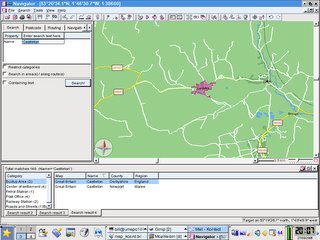
Time to retire my Clevo 2700C laptop. I bought it ages age from Digital Networks UK for work, back in the days when laptops didn't work easily with linux and buying one preinstalled and with support was a good idea. It has had a broken case hinge and for a while and its second battery is caput. So wher is it going for its retirement? Its going to have a new life as the carputer for my Land Rover (The Beast).
So I needed some navigation software. Of course there is GPSDrive. I like it, and thanks to Expedia Germany has some useful road maps. However Billlion is not endowed with a great sense of direction as Mrs Billlion will redily testify. So I want something like TomTom navigator. But those little cheap navigator jobbies are going to be no good for me. Too small to see. So I am having a go with "Navigator 4" from Directions You an buy a license for UK maps for linux and windows for about £38 including postage. The maps go down to street level and the routing software seems to work well. The linux installation is rpm based and seems ok on either Mandrake 10.1 Community or Mandriva 2006. Only one extra installation is required and that is NAS the Network Audio Stystem. The only teething troubles with the isnsatllation was that two files in ~/.mpfc_navigator (does not tell you this in the instructions). Both default_settings_2.sfs and album_2.sty need to lose the "_2".
The family bundleed in The Beast with my Garmin Geko 201 connected via the serial cable, and a usb to serial adapter to my Sony vaio (Clevo not yet installed). I asked it to navigate to Hope (that is Hope, Derbyshire. We set of merily along the main road about 100m to the right. Well the Beast is capable of driving through muddy fields but on this occasion we were not! When we got to Castleton the directions got a little crazy. "Turn left". There is no left!. The voice then calmly informed us "You are lost". Mrs Billlion was offended. She never gets lost.
I emailed customer support and got an email straight back, even though it was the weekend. It probably helps I askded the right question. What datum should the Geko be set to? It was set to the default for OS maps but it needsWGS84 . Probably that explains it!


0 Comments:
Post a Comment
<< Home